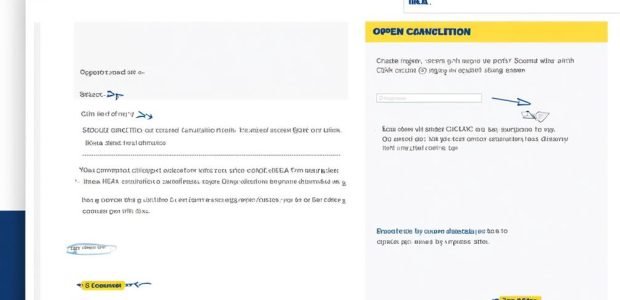
So, you've found yourself in a predicament where you need to cancel that impulse Ikea order, huh? It happens to the best of us. But fear not, for there's a way out of this maze.
You may think it's as easy as clicking 'cancel' on the website, but it's not always that simple. There are a few steps you need to take to ensure a smooth cancellation process, and I'm here to guide you through it.
Key Takeaways
- Contact Ikea Customer Support for assistance with canceling an order
- Locate your order number to expedite the cancellation process
- Check the eligibility for canceling based on the order status
- Verify refund payment details and contact customer service for any issues or delays
Contacting Ikea Customer Support
When seeking assistance with canceling your Ikea order, you can contact Ikea Customer Support by calling 1-866-866-IKEA (4532) or by submitting a cancellation request through the contact form on the Ikea website. If you have encountered issues with your order and require immediate support, reaching out to Ikea Customer Support is the most efficient way to address your concerns.
Whether you prefer to speak with a representative over the phone or submit a cancellation request via email, Ikea offers multiple channels for you to seek assistance.
It's important to note that due to potential long phone queues and email processing times, there might be delays in getting a response from customer support. In the event of any difficulties with the cancellation process, you may also consider refusing the delivery or exploring alternative solutions such as seeking assistance from third-party companies like DoNotPay.
Additionally, visiting the Ikea order history page on their website can provide helpful information, and contacting customer support can further guide you through the order cancellation process.
Locating Your Order Number
To locate your order number, you can check your order confirmation email from IKEA. Once you open the email, look for a series of numbers or a combination of letters and numbers. This is your unique order number.
If you have an online account with IKEA, you can also find the order number in the 'order history' section. It's important to have this number on hand if you need to cancel or track an online order.
Additionally, when contacting IKEA Customer Support to manage your order, they may ask for your order number to check the status and assist with your request. If you need to cancel or reschedule your order, having the order number readily available will streamline the process. Remember, the order number is essential for verifying your purchase and eligibility for cancellation.
Keep in mind that IKEA typically offers a refund within a specific timeframe, so having your order number ready will help expedite the process. If you can't locate your order number, don't hesitate to reach out to IKEA Customer Support for assistance.
Checking Order Cancellation Eligibility
If you've located your order number, the next step is to check the eligibility for canceling your IKEA order. To make this process easier for you, here's a simple table to help you understand the cancellation eligibility based on the status of your order.
| Order Status | Cancellation Eligibility |
|---|---|
| Not yet processed | High – You can easily cancel your order online. |
| Processing | Moderate – Contact customer support to check eligibility. |
| Dispatched | Low – Unlikely to cancel as the order has been sent out. |
| Out for delivery | Not Eligible – The credit card might have been charged. |
It's important to note that the cancellation eligibility diminishes as the order progresses through the purchase process. If you need to cancel, it's advisable to do so as early as possible. Check your order status online to track and manage your purchase. If you find that your order is eligible for cancellation, proceed to initiate the cancellation process promptly to secure your refund.
Verifying Refund Payment Details
After confirming the cancellation of your order with the IKEA telephone advisor, it's essential to verify your payment details to ensure a smooth refund process.
First, ensure that your credit card hasn't been charged for the order you canceled. If the credit card is charged, it's crucial to contact IKEA immediately to rectify the situation.
Then, if you return a product to the store, make sure to have the confirmation email of the cancellation and your photo ID with you. This will help the store associate to process your refund seamlessly.
If the order is still in transit, wait for the items to be delivered, and then follow the step-by-step guide provided by IKEA for returning the items purchased.
It's important to double-check all payment details and ensure that you have received the refund as soon as possible.
If you encounter any issues or delays with the refund, promptly contact IKEA customer service for further assistance.
Receiving Your Refund
Upon canceling your IKEA order, the refund process typically takes up to 14 days to complete. It's important to note that the delivery fee is non-refundable and won't be included in the refund. If you haven't received the refund within the specified timeframe, contact IKEA customer service for assistance.
Additionally, it's advisable to request written confirmation of the cancellation acceptance via email for your records. This can serve as a reference point in case of any discrepancies.
Keep an eye on your emails and bank account for updates on the refund payment. If you're an IKEA Family member, you may also be able to view the status of your return through your IKEA online account. By using this service, you can stay informed about the progress of your refund.
Making Changes to Ikea Order Online
To make changes to your Ikea order online, follow these steps:
- Log in to your Ikea account and navigate to the 'My Orders' section.
- Check Order Status: Review the status of your order to ensure that it's still within the order capacity and the maximum order slots per day.
- Modify Order: Look for the option to modify your order. Depending on the status of your order, you may be able to edit items, change delivery information, or add/remove products.
- Cancel Order: If you need to cancel your order, check the cancellation policy and process within the 'My Orders' section. Ensure that you're within the allowable timeframe for cancellations.
- Return or Exchange: If the changes you need are related to a return or exchange, explore the return process within the 'My Orders' section. You may find options for initiating a return or exchange and accessing relevant delivery information.
If you encounter any difficulties or have specific questions about making changes to your Ikea order online, consider reaching out to Ikea customer support for further assistance.
Frequently Asked Questions
Can You Cancel an Online IKEA Order?
Yes, you can cancel an online IKEA order. The order cancellation process is simple, and you can contact customer service for assistance. Refunds are typically processed within 14 days, but note that the delivery fee is non-refundable.
Can I Cancel an Online Order Before Delivery?
To cancel an online order before delivery, contact customer support at IKEA via phone or email. Ensure to request the cancellation at least 24 hours before the scheduled delivery for a full purchase refund within 14 days.
Can I Cancel My IKEA Booking?
To cancel your IKEA booking, contact customer support at 1-866-866-IKEA. Request cancellation at least 24 hours before delivery for a refund, minus the delivery fee. Consider using DoNotPay for assistance if needed.
Does IKEA Give Refunds for Cancelled Orders?
Yes, IKEA's refund policy allows for full purchase refunds for cancelled orders if requested 24 hours before delivery. You can cancel through customer service by phone or email and may face non-refundable delivery fees.
